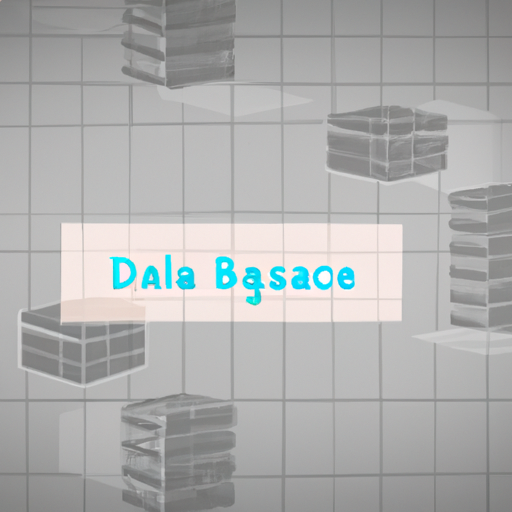-
Table of Contents
“Designing for the user experience – creating beautiful, intuitive, and engaging experiences.”
Introduction
UI/UX design is the process of creating user interfaces and user experiences for web and mobile applications. It involves the design of the look and feel of the application, as well as the user experience of interacting with the application. UI/UX design is an important part of the development process, as it helps to ensure that the application is easy to use and provides a positive user experience. By focusing on the user experience, UI/UX design can help to create applications that are more successful and engaging.
How to Create an Intuitive User Interface for Your Web and Mobile Apps
Creating an intuitive user interface (UI) for web and mobile apps is essential for providing users with a positive experience. An intuitive UI should be easy to use, visually appealing, and provide users with the information they need in an organized and efficient manner. Here are some tips for creating an intuitive UI for your web and mobile apps.
1. Keep it Simple: Simplicity is key when it comes to UI design. Avoid using too many colors, fonts, and graphics, as this can be overwhelming for users. Stick to a minimalistic design that is easy to navigate and understand.
2. Use Visual Cues: Visual cues such as icons, arrows, and other graphics can help guide users through the app. This can help users quickly find what they are looking for and make the app more intuitive.
3. Provide Clear Labels: Labels should be clear and concise so that users know exactly what they are looking at. Avoid using jargon or technical terms that may be confusing to users.
4. Make Navigation Intuitive: Navigation should be intuitive and easy to use. Use familiar navigation patterns such as tabs, menus, and buttons to make it easier for users to find what they are looking for.
5. Test and Iterate: Testing your UI is essential for ensuring that it is intuitive and easy to use. Test the UI with real users and use their feedback to make improvements and iterate on the design.
By following these tips, you can create an intuitive UI for your web and mobile apps that will provide users with a positive experience. An intuitive UI will help users find what they are looking for quickly and easily, resulting in increased user satisfaction and engagement.
The Benefits of Responsive Design for Web and Mobile Apps
Responsive design is a web development approach that creates dynamic changes to the appearance of a website or mobile app, depending on the screen size and orientation of the device being used to view it. This approach has become increasingly popular in recent years, as it allows developers to create a single version of a website or app that can be accessed from any device. Responsive design offers a number of benefits for both web and mobile applications, including improved user experience, increased accessibility, and better search engine optimization.
One of the primary benefits of responsive design is improved user experience. By creating a single version of a website or app that can be accessed from any device, users are able to access the same content regardless of the device they are using. This eliminates the need for users to switch between different versions of a website or app, which can be confusing and time-consuming. Additionally, responsive design ensures that the content is displayed correctly on any device, eliminating the need for users to zoom in or out to view the content.
Responsive design also increases accessibility for users with disabilities. By creating a single version of a website or app that can be accessed from any device, developers can ensure that the content is accessible to all users, regardless of their device or disability. This allows users with disabilities to access the same content as other users, without having to switch between different versions of a website or app.
Finally, responsive design can also improve search engine optimization (SEO). By creating a single version of a website or app that can be accessed from any device, developers can ensure that the content is indexed correctly by search engines. This can help to improve the visibility of a website or app in search engine results, which can lead to increased traffic and conversions.
In conclusion, responsive design offers a number of benefits for both web and mobile applications, including improved user experience, increased accessibility, and better search engine optimization. By creating a single version of a website or app that can be accessed from any device, developers can ensure that the content is accessible to all users, regardless of their device or disability. Additionally, this approach can help to improve the visibility of a website or app in search engine results, which can lead to increased traffic and conversions.
Best Practices for Designing Accessible User Interfaces
1. Provide Text Alternatives for Non-Text Content: All non-text content should have a text alternative that describes the purpose of the content. This includes images, audio, and video.
2. Make Text Content Readable and Understandable: Text content should be written in a way that is easy to read and understand. This includes using plain language, avoiding jargon, and providing clear headings and labels.
3. Provide Sufficient Color Contrast: All text should have a sufficient color contrast ratio between the text and the background. This ensures that users with low vision can read the text.
4. Make Content Keyboard Accessible: All content should be accessible using a keyboard. This includes providing keyboard shortcuts and ensuring that all interactive elements can be accessed using the keyboard.
5. Provide Audio Descriptions for Video Content: Video content should include audio descriptions to provide additional information for users who are blind or have low vision.
6. Use Appropriate Headings and Labels: Headings and labels should be used to clearly identify the purpose of content. This helps users with cognitive disabilities understand the content.
7. Provide Clear Navigation: Navigation should be clear and consistent. This helps users with cognitive disabilities understand how to move around the interface.
8. Provide Accessible Forms: Forms should be designed to be accessible. This includes providing clear labels, instructions, and error messages.
9. Test for Accessibility: All user interfaces should be tested for accessibility. This includes testing with assistive technologies and users with disabilities.
How to Use Color Psychology to Enhance Your UI/UX Design
Color psychology is an important factor to consider when designing a user interface (UI) and user experience (UX). Color can have a powerful effect on how users perceive and interact with a product or website. By understanding the psychological effects of color, designers can create a more effective and engaging UI/UX design.
First, it is important to understand the basics of color psychology. Colors can evoke different emotions and feelings in people. For example, red is often associated with energy and excitement, while blue is often associated with trust and security. Different colors can also be used to create a certain atmosphere or mood. For example, warm colors like yellow and orange can create a feeling of warmth and comfort, while cool colors like blue and green can create a feeling of calmness and relaxation.
When designing a UI/UX design, it is important to consider the colors that will be used. Different colors can be used to draw attention to certain elements, create a sense of hierarchy, and create a sense of balance. For example, bright colors can be used to draw attention to important elements, while muted colors can be used to create a sense of balance. Additionally, colors can be used to create a sense of flow and continuity throughout the design.
It is also important to consider the context in which the colors will be used. Different colors can have different meanings in different contexts. For example, a bright red color may be used to indicate danger in a medical context, while a bright yellow color may be used to indicate happiness in a retail context.
Finally, it is important to consider the target audience when selecting colors. Different colors can have different meanings to different people. For example, a bright pink color may be seen as fun and playful to a younger audience, while a muted blue color may be seen as calming and professional to an older audience.
By understanding the basics of color psychology and considering the context, target audience, and other design elements, designers can create a more effective and engaging UI/UX design. By using color psychology, designers can create a design that is visually appealing, emotionally engaging, and psychologically effective.
Conclusion
UI/UX design for web and mobile apps is an important part of creating a successful product. It is essential to consider the user experience when designing an app, as it can make or break the success of the product. By understanding the user’s needs and creating an intuitive and user-friendly interface, developers can create an app that is both enjoyable and effective. With the right UI/UX design, developers can create an app that is both visually appealing and easy to use, resulting in a successful product.